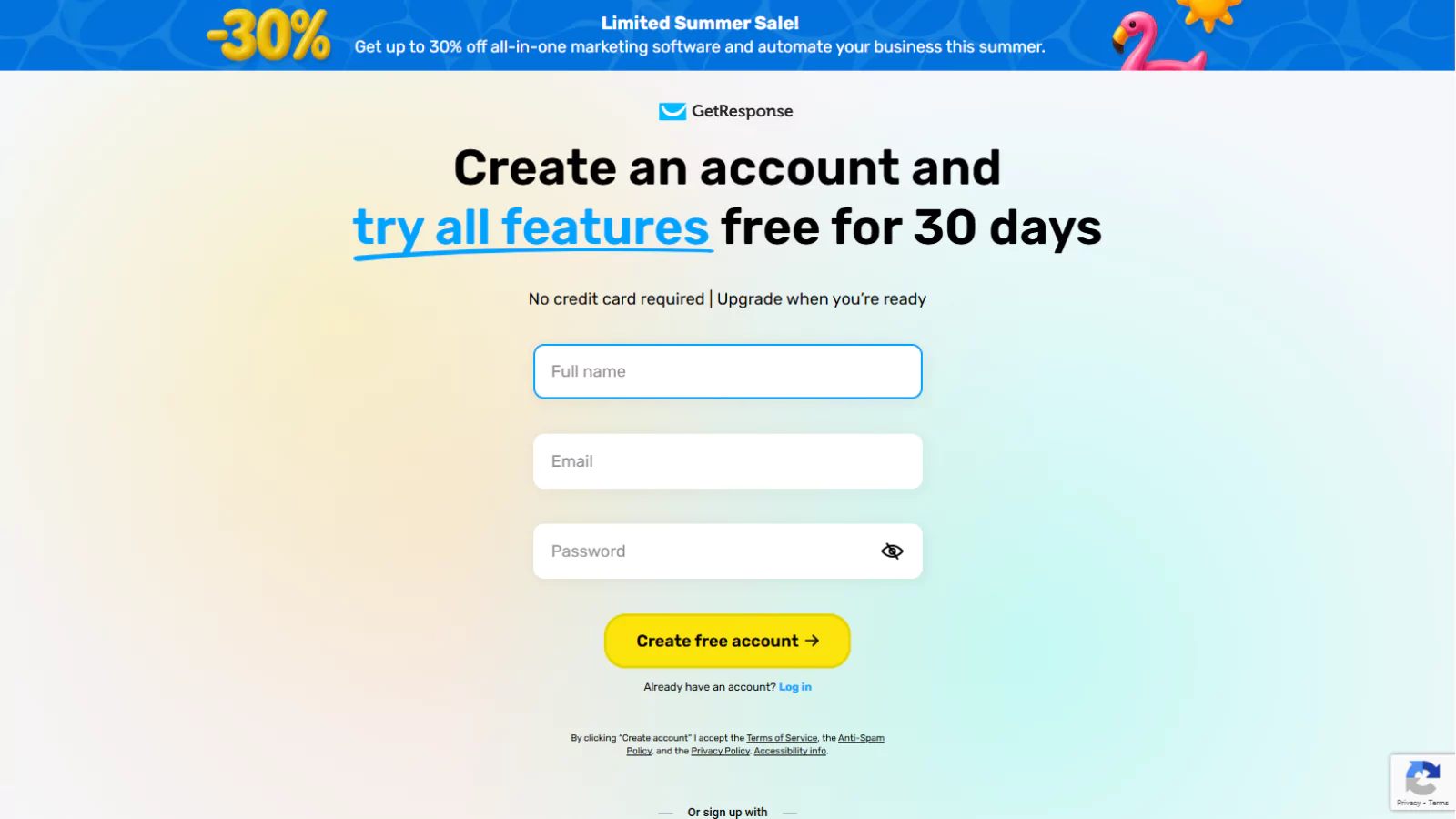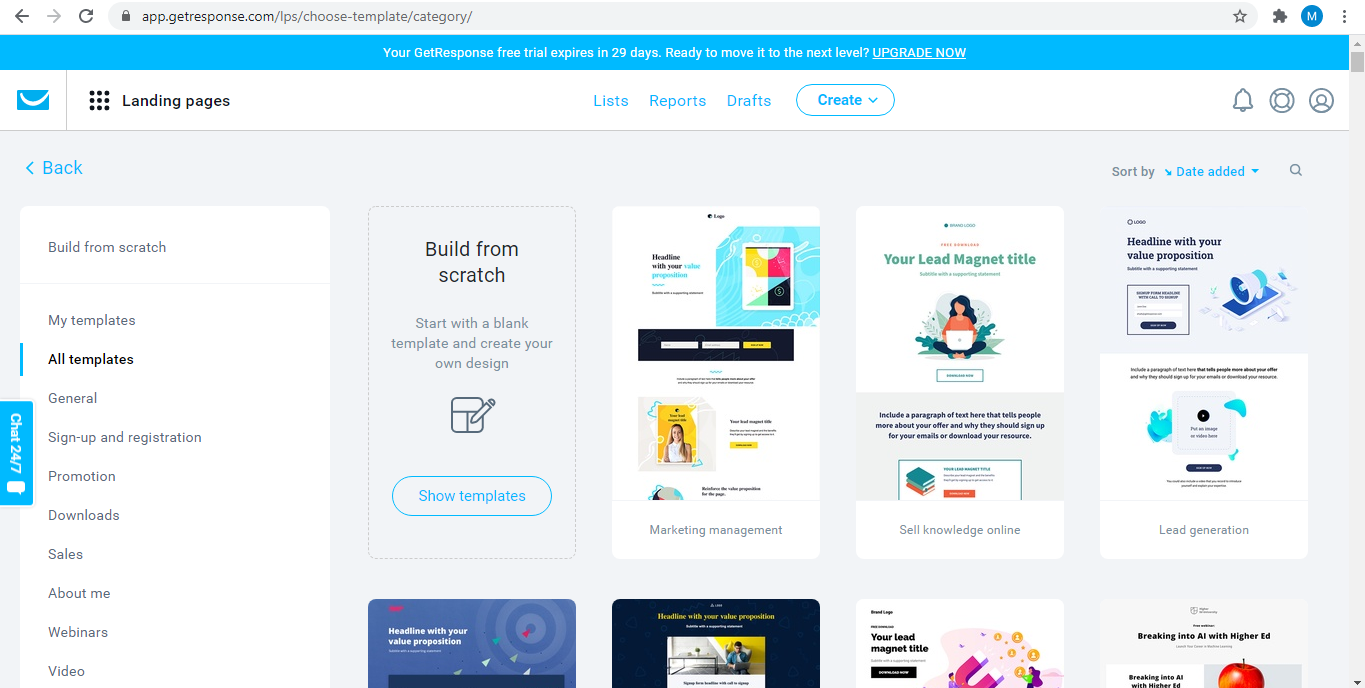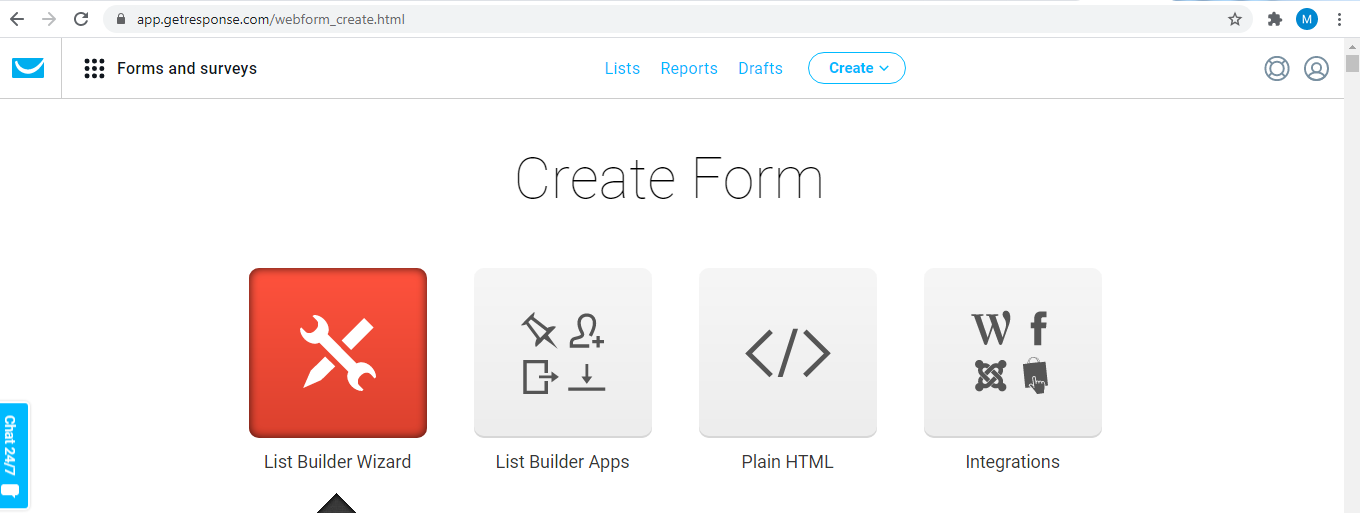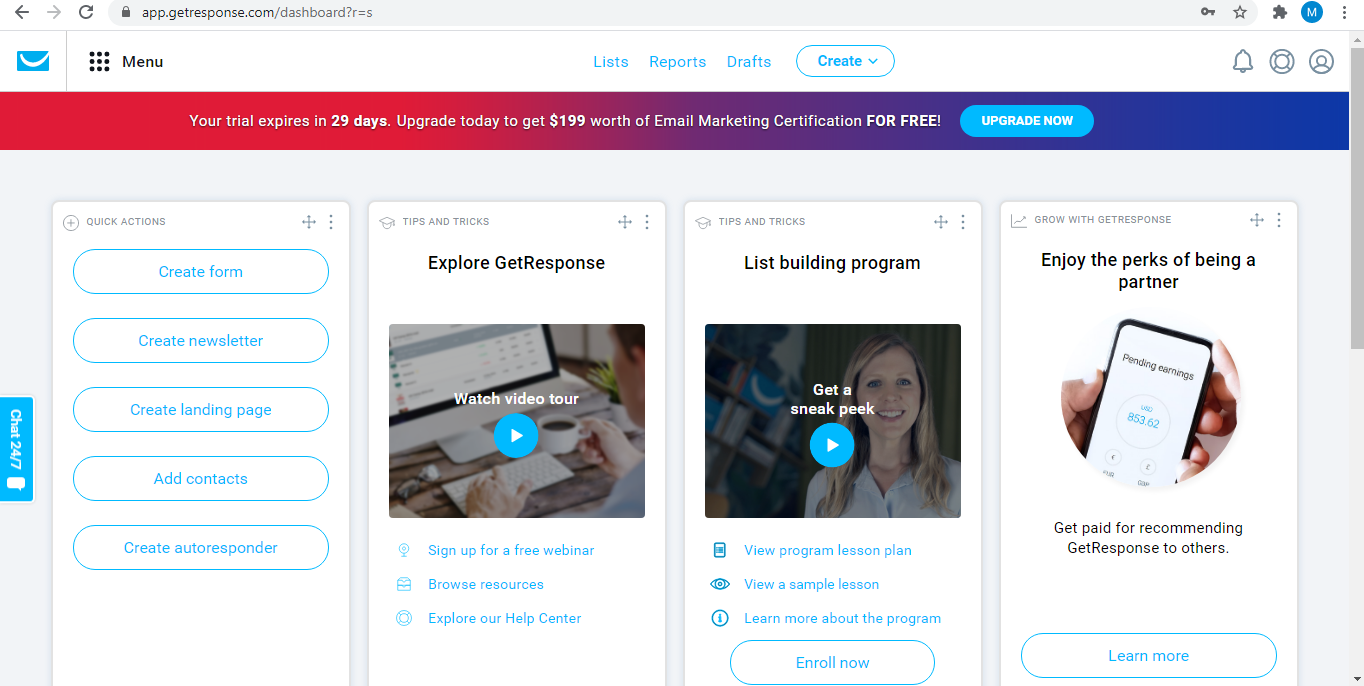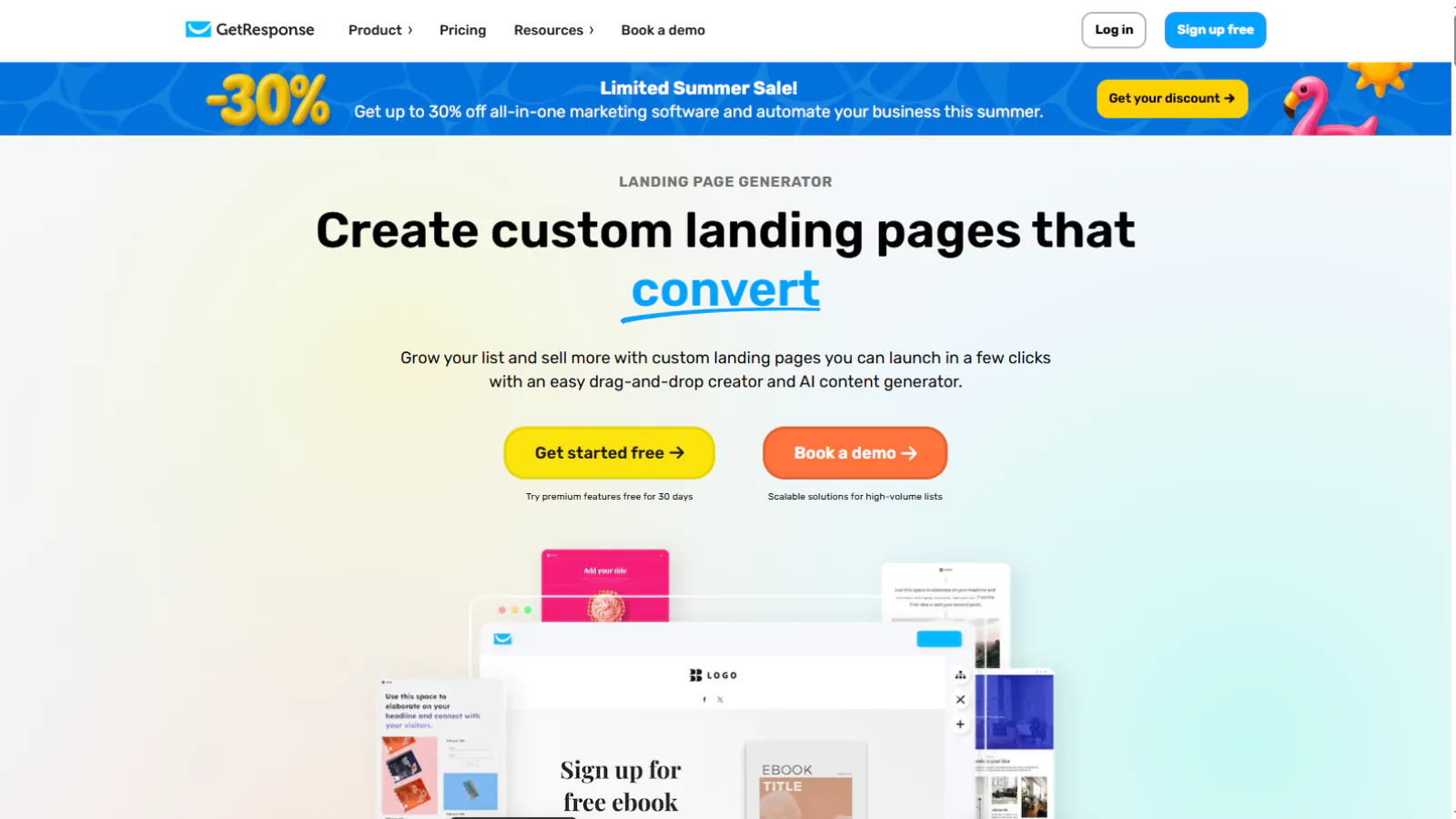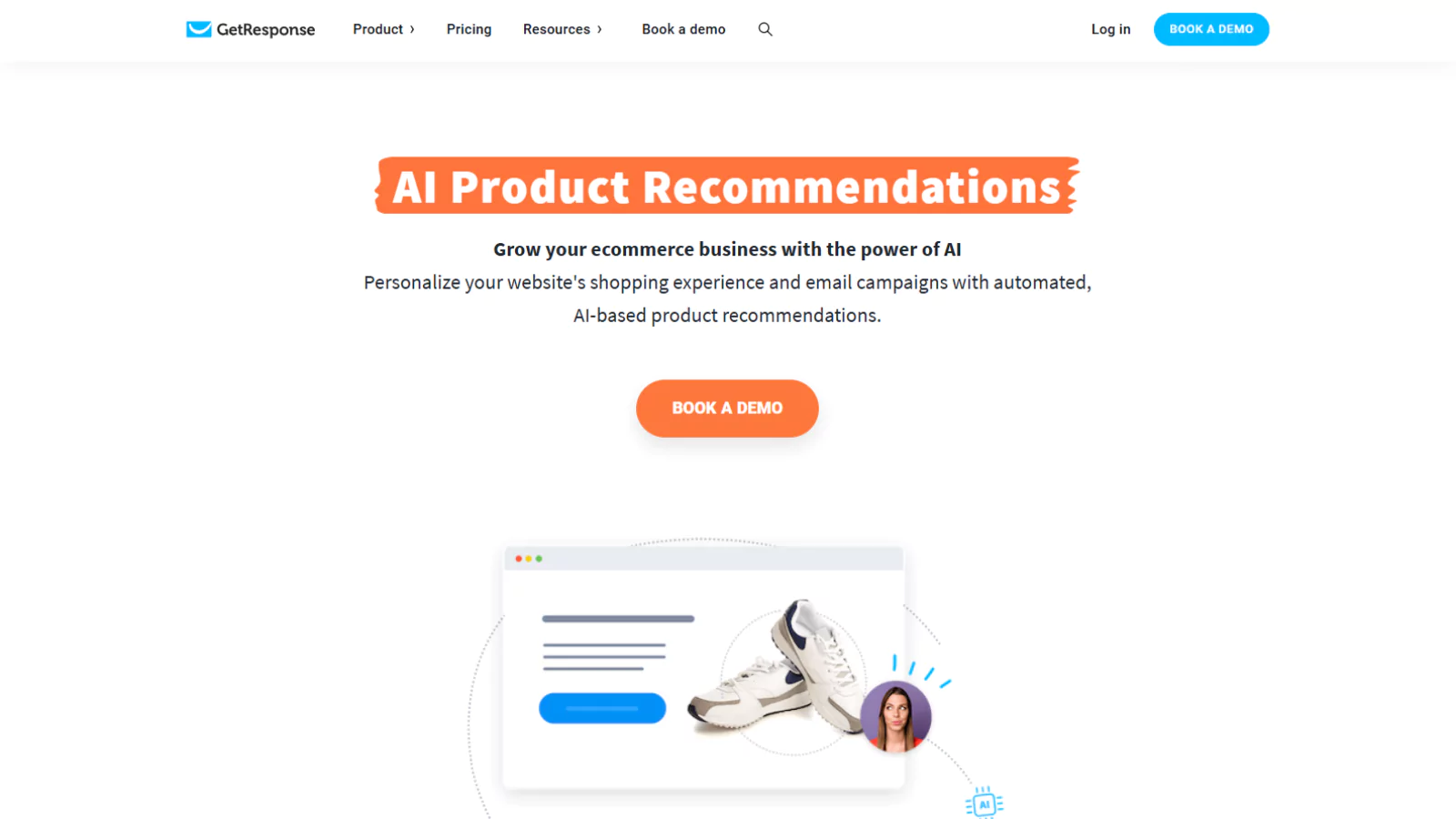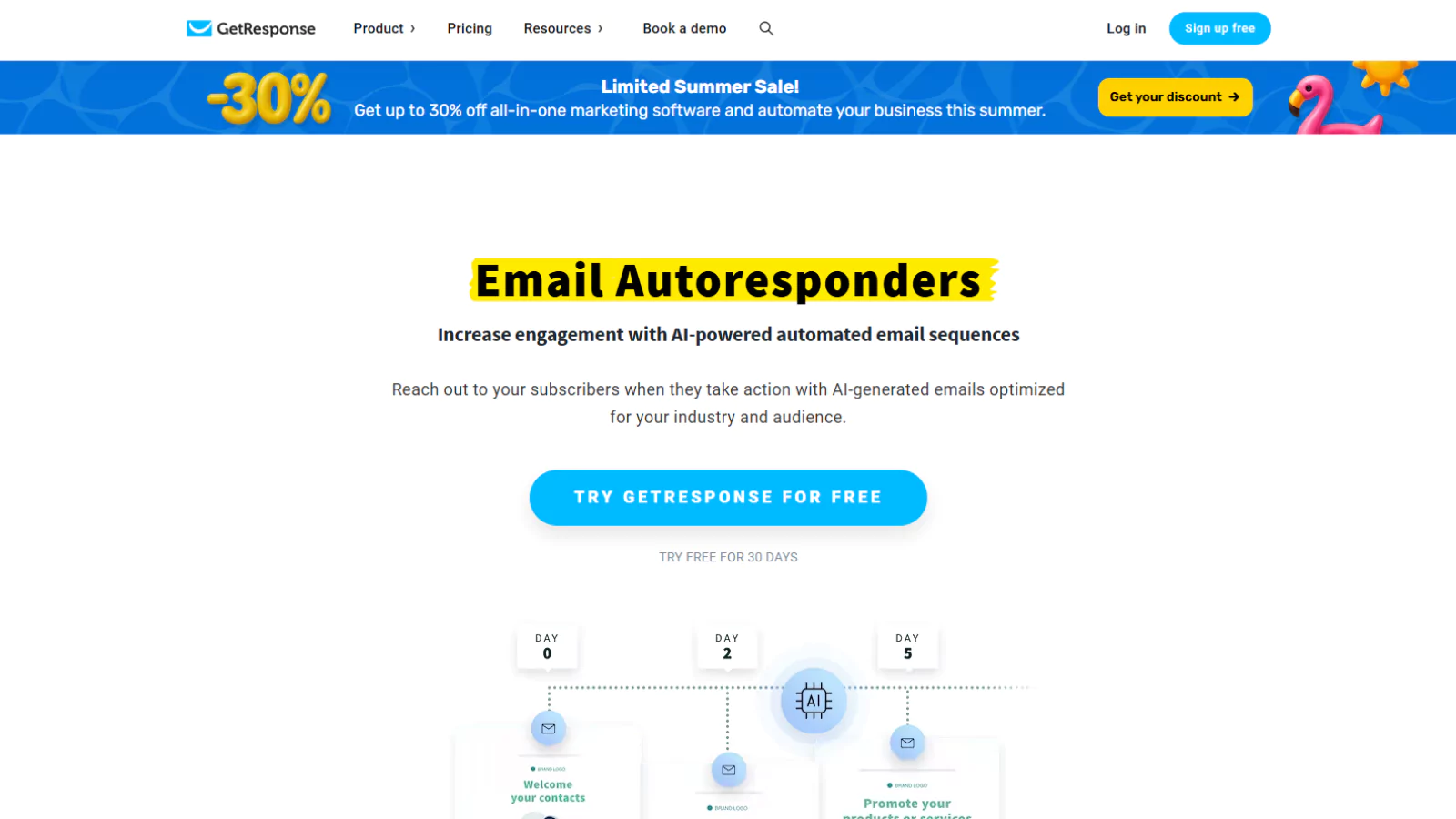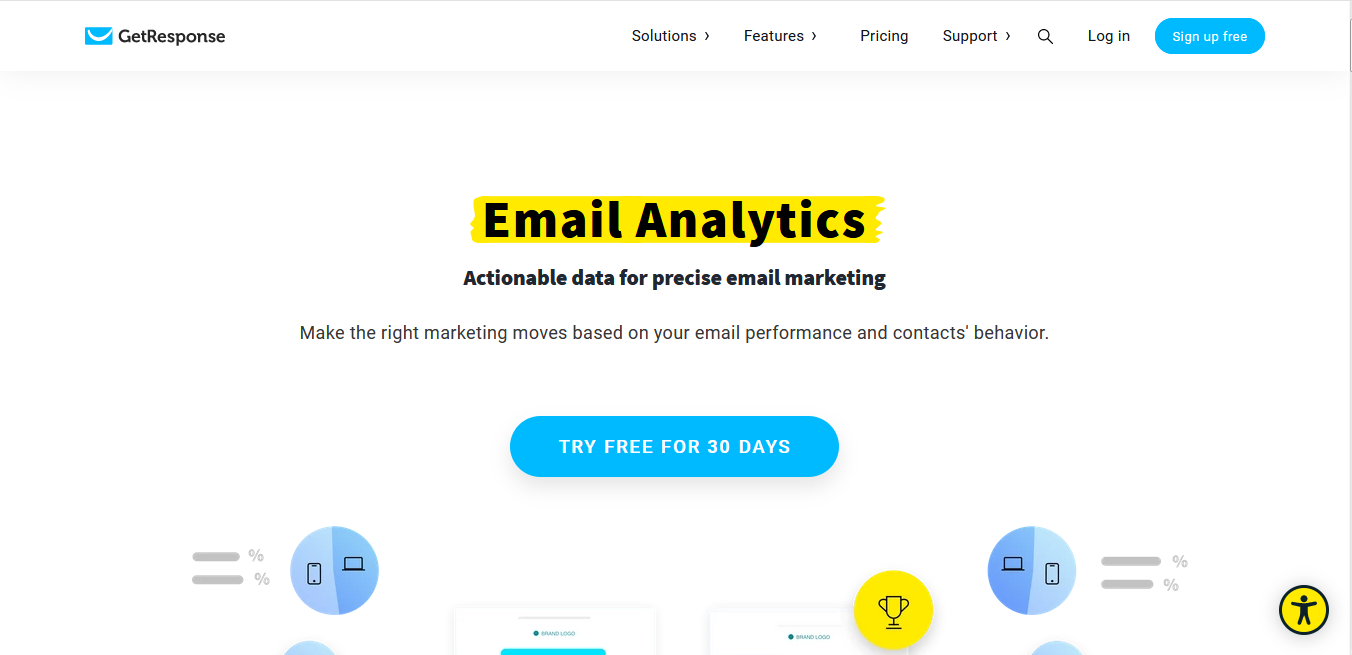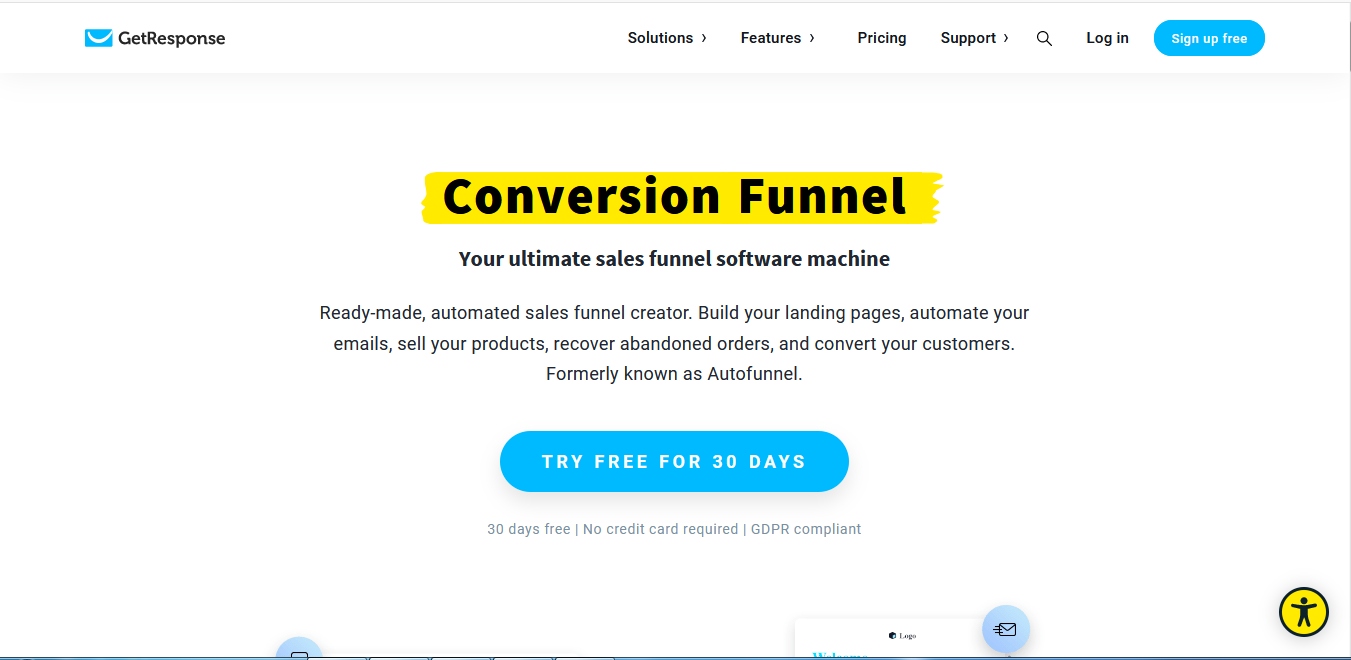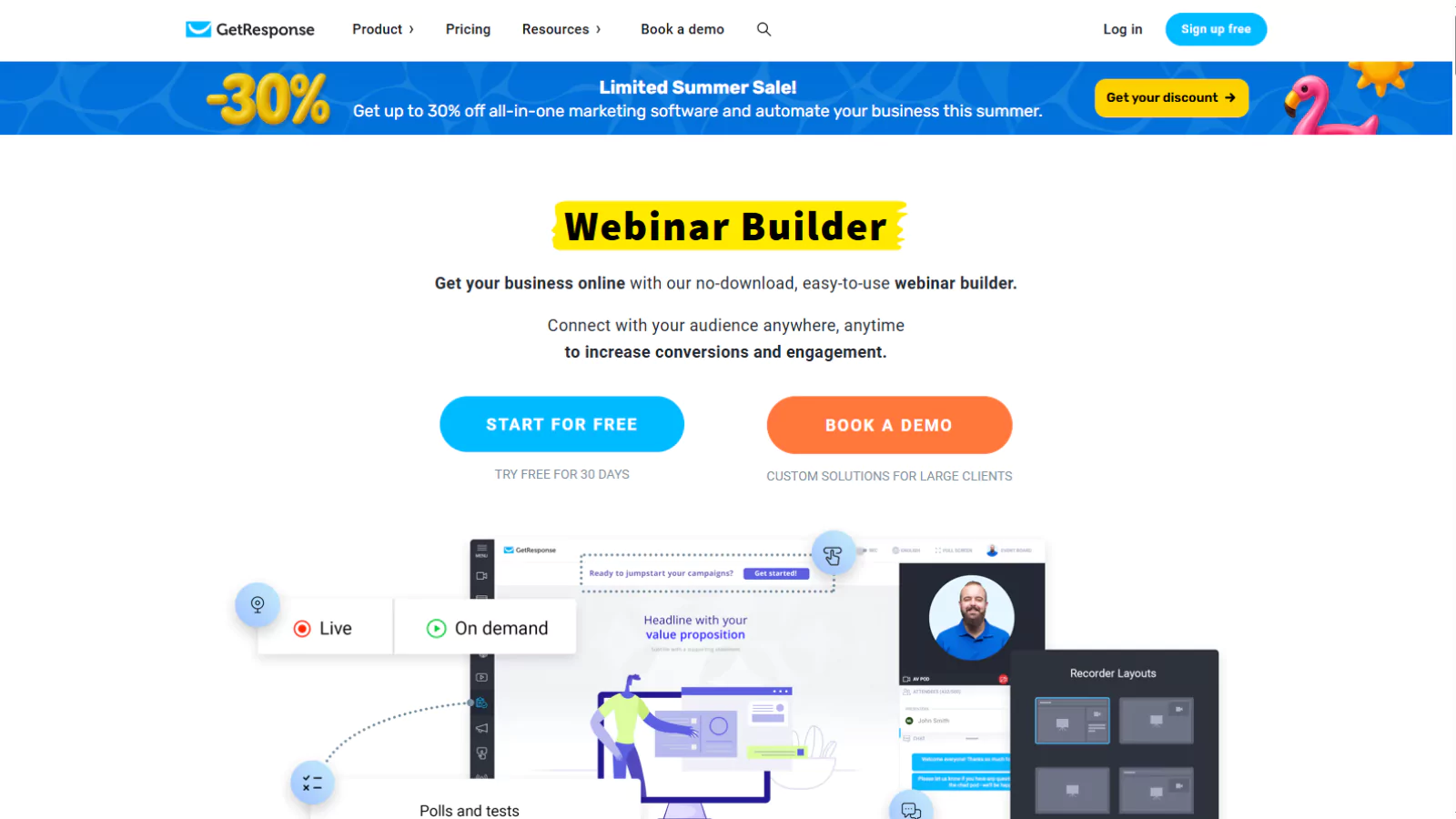With the pace at which the Internet is growing today, every operation is going digital, and the number is still increasing. But, on the whole, what is digital marketing? It is just marketing—an act of promoting and selling products and services employing various marketing tactics such as social media marketing, email marketing, and so on.
Do you ever envisage where to start if you want to develop a digital marketing strategy? It remains a challenge since many businesses, aware of the vitality of digital channels, do not have an integrated plan to develop and engage the audience effectively.
With so many techniques for marketing, a lot of detailed techniques and tactics need to be adopted with evaluated prioritization. A premium digital marketer chalks out a clear picture of how any digital marketing campaign will support their overarching goals. And depending on the goals of the marketing strategy, marketers can support their campaign through free or paid channels.
So, lets dig into this GetResponse Review and know who it can help you the best. But before we begin, lets know –
What is GetResponse?
GetResponse is a complete power-packed lead generation software that is designed for a smooth customer journey that assists in the conversion of anonymous connections into leads, fans, and contented customers. The tool labels itself as the best email marketing software to send emails, newsletters, campaigns, online surveys, and follow-up responders.
The complete customizable user interface makes it quick to navigate, and the landing page creator enables users to design 100% responsive web forms and landing pages and also for the ability to connect to your contacts through live webinars.
How To Use GetResponse ?
GetResponse is pretty easy to use. The user interface has been redesigned recently and now looks uncluttered and intuitive.
Follow these steps for a hassle free experience,
Start with the free trial on the website. Sign up with your Name and Email.
Once you login, you get the dashboard with the various features.
You get many options that you want to work on and start with creating a form, newsletter, landing page, add contacts, and create autoresponders.
GetResponse Pricing
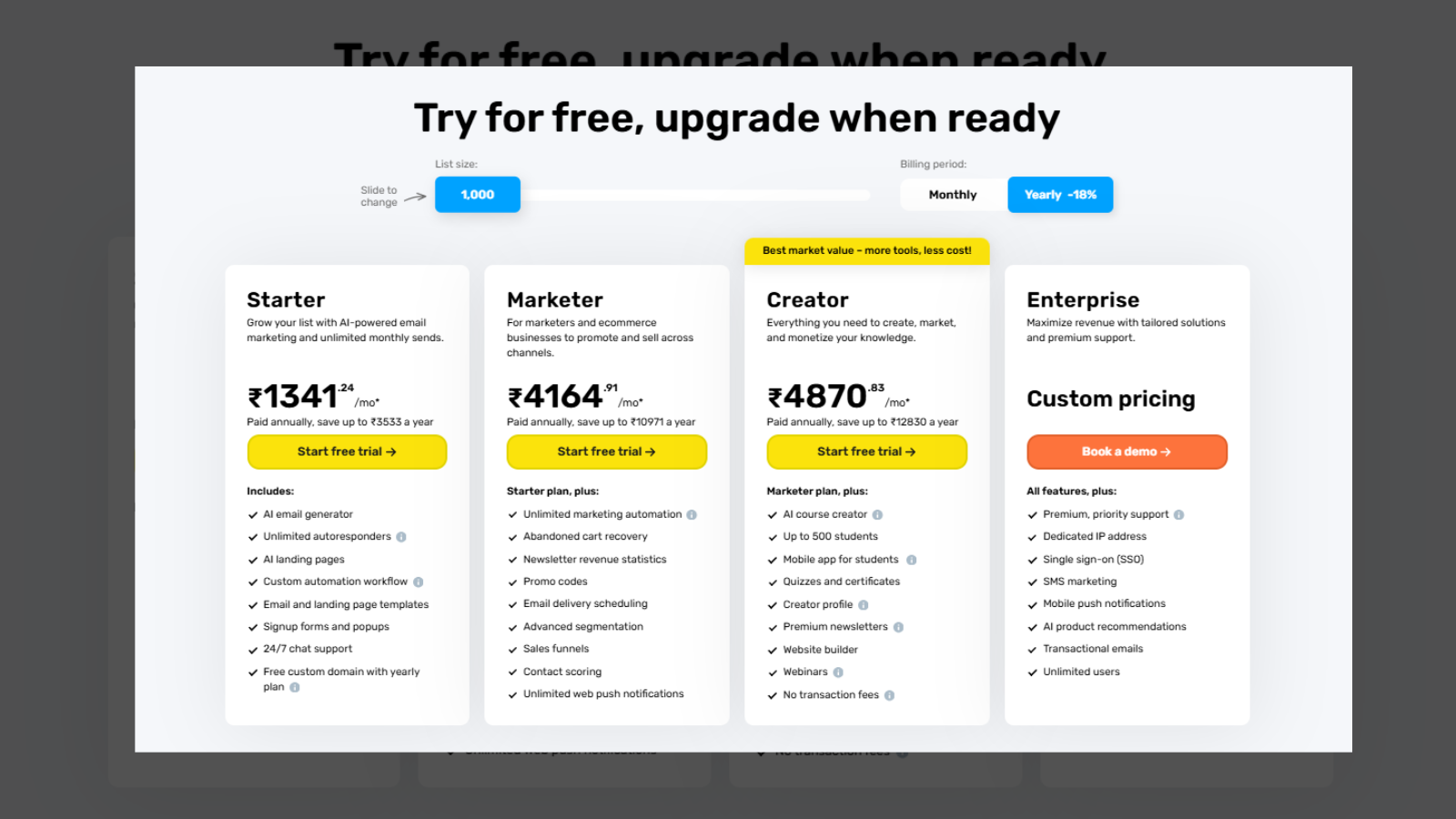
GetResponse offers flexible pricing to suit users at every stage of their marketing journey. The Starter plan at just ₹1341/mo (billed annually as ₹16092) is perfect for building your list with AI-powered emails, basic automation, and unlimited newsletters.
For growing marketers, the Marketer plan at ₹4164/mo (billed annually as ₹49968) includes advanced segmentation, AI campaign generator, webinars, and sales funnels—perfect for scaling outreach and driving engagement.
If you’re a content creator, the Creator plan is a comprehensive package at ₹4870/mo (billed annually as ₹58440), offering tools like an AI course builder, quizzes, automation splits, and unlimited webinars—without any transaction fees.
Looking for enterprise-level solutions? The Enterprise plan offers custom pricing and includes premium onboarding, SSO login, dedicated support, and advanced integrations.
You can start with a 30-day free trial—no credit card required. Just sign up with your email and explore the features at your pace. Cancel anytime or upgrade to the plan that fits your goals once you’re ready.
Key Features of GetResponse:
AI-Powered Course Creator
Turn your knowledge into income with GetResponse’s AI-powered course builder. Create multi-module online courses in minutes—no coding or design skills needed. Add videos, audio, text, quizzes, and more to craft engaging learning experiences. Boost credibility with ratings, reviews, and completion certificates your students can proudly share. Seamlessly integrate with WordPress, set up a creator profile, and give learners easy access to your content via a dedicated membership area. Perfect for experts ready to grow their audience and revenue—all from one powerful platform.
Create Landing Pages with AI
Design stunning landing pages in just a few clicks using intuitive tools or GetResponse’s AI-powered builder. Promote your offers effectively with fully customizable layouts, native popups, and forms that help grow your email list. Track performance with built-in analytics, run A/B tests, and refine your pages based on real data. Improve visibility with built-in SEO settings and boost real-time engagement using embedded live chat.
Plus, set up a professional domain easily, connect your own or purchase one directly within the platform.
AI Product Recommendations
Boost your e-commerce sales with AI-powered product suggestions tailored to each shopper’s preferences and behaviors. GetResponse’s smart recommendation engine helps personalize both your website and email campaigns, increasing click-throughs, average order value, and conversions—without added effort. From upselling and cross-selling to showcasing top products and optimizing in real-time, AI handles the heavy lifting so you can focus on growing your business.
AI-Powered Automated Email Sequences
GetResponse now levels up your email game with AI-powered automated email sequences. From welcome messages to purchase follow-ups, build smart workflows that engage your audience at the right time, without lifting a finger. Use the intuitive drag-and-drop email creator, personalize with videos or GIFs, and choose from goal-based templates to fit any campaign. Plus, preview how your emails look across devices and schedule them with a bird’s-eye calendar view. Let the AI handle the timing and targeting—so you can focus on growing your business.
Marketing Automation
The professional drag-and-drop email creator gives structured sections and content blocks with customized social media icons and a mobile preview to make sure your emails are aligned and look the same on all devices. Users can make use of its pre-built automation sequences or create custom workflows to save time. You can even build automation workflows that work on users’ behavior like sending automated emails to new subscribers and giving them offers on their first purchase.
Email Analytics
Analytics helps users understand the performance of their email campaigns and assists in understanding your subscribers. You can also learn which emails led to website visits, sales, and signups. Analytics lets you analyze open rates, click-through rates (CTRs), number of unsubscribes, and sales. It also monitors mobile vs. desktop performance and also conducts A/B tests on subject lines and pull emails based on their performance.
Conversion Funnel
This is an automated sales funnel creator. It builds your landing pages, automates your emails, sells your products, recovers abandoned orders, and converts your customers.
-
Simple Opt-In Funnels: Capture fresh leads effortlessly by guiding visitors through a standard opt-in process on your landing page.
-
Lead Magnet Funnels: Offer valuable content in exchange for email addresses to grow your subscriber list faster and more effectively.
-
Sales Funnels: Promote and sell your products online with streamlined sales funnels that handle promotion, checkout, and delivery.
-
Webinar Funnels: Host free or paid webinars to build trust, showcase expertise, and turn engaged viewers into paying customers.
Our Trending Post
EngageBay Review – No. 1 Marketing Automation Software Of All The Time
Host Webinar
Host professional, engaging webinars with GetResponse’s all-in-one webinar software. Set up in minutes with flexible scheduling, customizable URLs, and seamless registration. Promote your event with built-in marketing tools like SEO-optimized landing pages and email invites, then nurture leads through automated follow-ups. Keep your audience engaged with interactive features—polls, tests, screen sharing, and whiteboards—and livestream directly to Facebook or YouTube. It’s everything you need to connect, convert, and grow without the hassle.
Many other features include:
- Signup forms
Communicate:
- Marketing automation
- Web push notifications
- SMS marketing
Promote and sell:
- Ecommerce integrations
- Popup creator
- Paid ads
Advantages And Disadvantages Of GetResponse
Advantages of GetResponse
-
Clean, beginner-friendly interface with easy navigation.
-
Powerful AI tools for emails, product recommendations, and course creation.
-
Comprehensive automation for emails, workflows, and user behavior triggers.
-
All-in-one marketing suite with webinars, SMS, funnels, and landing pages.
-
Strong analytics for email performance, conversions, and A/B testing.
-
Affordable pricing with scalable plans for creators and businesses.
-
24/7 live chat support, even on weekends.
-
Seamless integration with eCommerce platforms and WordPress.
-
No credit card required for the 30-day free trial.
-
Responsive email and landing page templates optimized for mobile.
Cons of GetResponse
-
No forever-free plan, only a time-limited free trial.
-
Limited customization in some email and landing page templates.
-
Learning curve for advanced automation and funnel setups.
-
Some features may feel overwhelming for small-scale users.
-
Webinar features are locked behind higher-tier plans.
Customer Service And Support
The GetResponse Support offers email support in several languages and is the first email service provider (ESP) to provide 24/7 live chat, including weekends. While live chat is the primary support option, a quick click of the question mark button on the homepage offers you additional help options. You can choose to either fill a quick form to email or search for reference material in the Help Center.
Also Read –
Brevo Review: A Practical Email Marketing Platform Built for Growing Businesses
Conclusion
With GetResponse Review, a long list of powerful features like landing pages and even webinars, along with their new Autofunnel feature, it is certainly doing great among other email marketing tools. As an email marketing tool, it is versatile enough to perform almost everything you need for an efficient campaign.